 |
 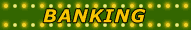
Purchasing Options
ACH |
NETeller |
Gaming Card |
Credit Card |
Citadel |
FirePay |
PrePaidATM
FirePay

Purchasing casino credits via FirePay is much the same as doing so with a credit card.
Once you have opened your FirePay Account and registered your account number within the
gaming software (as you would do with a credit card), you are free to purchase off the
banking page within the software. And any funds that you wish to transfer to your
Casino Account are deposited immediately.
Your privacy is guaranteed with FirePay - all details are kept strictly confidential,
and your account is never charged with more than you have chosen to fund it. In
addition, FirePay also offers you 24 hour support, online account activity statements,
and e-mail purchase confirmation.
New FirePay Users:
To open your FirePay Account, simply click here.
- You will now be able to fund your FirePay account directly from your bank account.
- Make a note of the 16 digit account number and expiration date you received when you registered your FirePay account.
- Once you have logged on to The Gaming Club casino software and gone to the Banking section, you will need to enter this account information in the same way as you would register a Debit Card.
- Fill in the rest of the required fields with the same data that was used to open your FirePay account.
Please note: you must enter the same e-mail address used to open your FirePay account.
Once you have inserted all the required data click on "finish". After a few moments the
following message will appear: "Your card has been registered successfully at the casino!".
Your FirePay account will now appear as a registered credit/debit card, from which you may
purchase as normal.
Existing FirePay Account Holders:
Log on to the Casino software, register your FirePay Account Number (if you have not already
done so), and purchase as usual.
When funding your FirePay account, it is recommended that you use electronic bank transfers
to do so, as MasterCard and Visa credit cards are no longer recognized as viable methods of
crediting FirePay accounts.
|
|
 |