 |
 
Winning at The Gaming Club has never been easier! Simply follow our user-friendly tutorial below, and
you'll be on a winning streak in no time!
 How
to Download How
to Download
- Click on the Download button below to download The Gaming Club's casino software
onto your computer [4.8Mb total size].
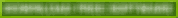 
- A 'File Download' box will then appear.
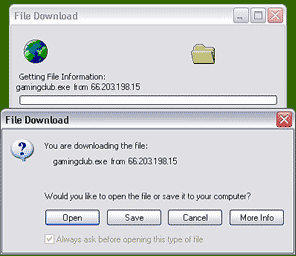
Select the 'Save this program to disk' option, and click 'OK'.
- Next you will see a 'Save As' box.
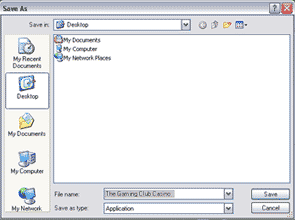
Click 'OK' if you would like to save the software to your desktop. If you would prefer
to save it to a location of your choice, select this location, and then click 'OK'.
- The download will then begin to take place.
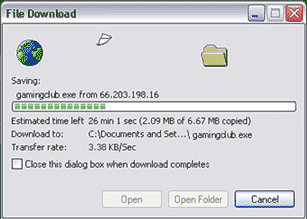
While the download is progressing, make sure that the 'Close this dialog box when download
completes' box is left unchecked.
- Click 'Open' once the download is complete.
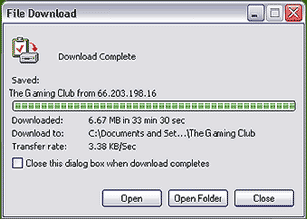
Your Gaming Club software has now successfully downloaded!
If you have any problems downloading the casino software,
click here
to contact our 24/7 support centre.
|
|
 |