 |
 
Winning at The Gaming Club has never been easier! Simply follow our user-friendly tutorial below, and
you'll be on a winning streak in no time!
 How to Install How to Install
- Once The Gaming Club's casino software has successfully downloaded onto your
computer, the Install Wizard will automatically launch. If it does not, simply
click on The Gaming Club icon on your desktop, or at the location to where you
chose to save the software.
When the Install Wizard opens, click 'Next >' to continue.
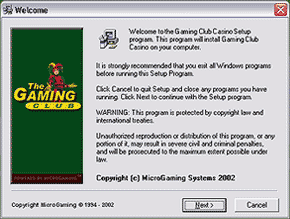
- Again, click 'Next >' to continue.
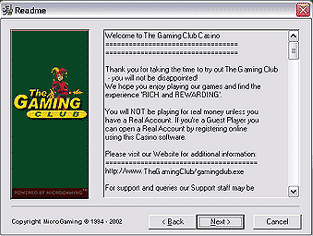
- Click 'Next >' to load the casino software into the default directory. Click
'Browse' to load it to a location of your choice.
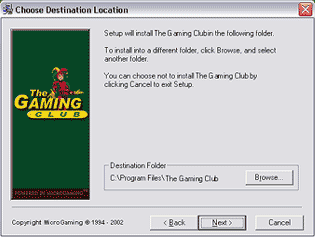
- Click 'Next>' to continue.
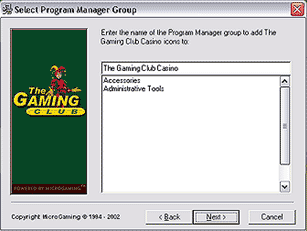
- To place a shortcut to The Gaming Club software on your desktop, check the
'Add Shortcut to Desktop' box, and then click 'Finish' to begin the installation process.
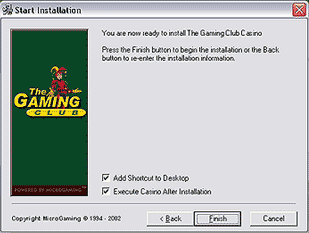
- Once the installation is complete, click 'OK' to launch the casino software.
You have now installed The Gaming Club casino software onto your computer!
If you have any problems downloading the casino software,
click here
to contact our 24/7 support centre.
|
|
 |